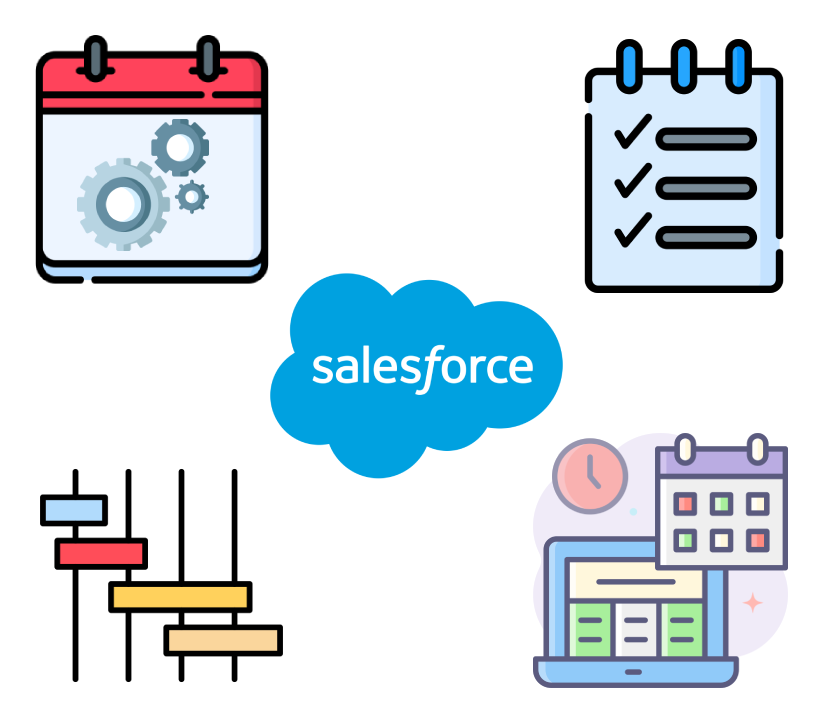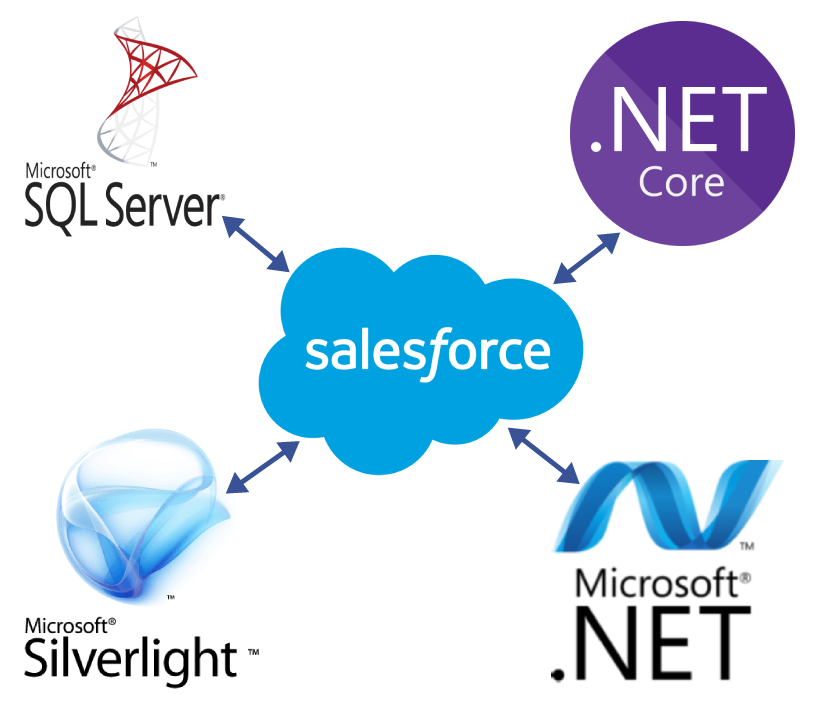Schedule Class To – Run at Every 24 HOUR Everyday.. Following is the snippet of anonymous code which will help you to schedule your apex Job to run Every HOUR. Write below code in “Developer Console” to schedule class for every One Hour Everyday. Apex Code: ScheduleclassEveryhour o...
Below are the seven steps to integrate Salesforce with Oracle using Lightning Connect Sign up for a DataDirect Cloud trial Download & Install On-Premise Connector Create a Data Source Configure & Test Connection Configure Schema Configure & Validate External Data Source in SFDC Sync Ex...
Below are the four steps to integrate Salesforce with .NET using WSDL. Download the WSDL file from Salesforce Account. Go to Setup | App Setup | Develop | API Run the WebServiceStudio.exe. (Browse the downloaded .wsdl file and save all files and give name sForceServices) Copy sForceServices.cs file ...
Single Sign-On – SFDC to Netsuite – single sign on in salesforce Salesforce Configuration Login to Salesforce Go to Setup–>Security Controls–>Identity Provider Click on “Enable Identity Provider” Select “Create a new certificate…” Provide Certificate Label and...