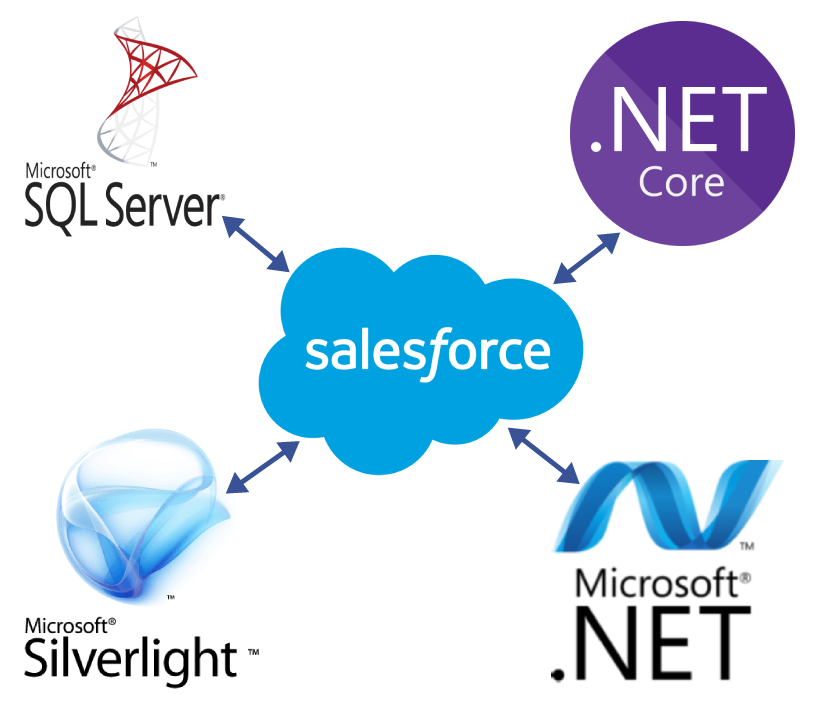Below are the seven steps to integrate Salesforce with Oracle using Lightning Connect Sign up for a DataDirect Cloud trial Download & Install On-Premise Connector Create a Data Source Configure & Test Connection Configure Schema Configure & Validate External Data Source in SFDC Sync Ex...
Below are the four steps to integrate Salesforce with .NET using WSDL. Download the WSDL file from Salesforce Account. Go to Setup | App Setup | Develop | API Run the WebServiceStudio.exe. (Browse the downloaded .wsdl file and save all files and give name sForceServices) Copy sForceServices.cs file ...