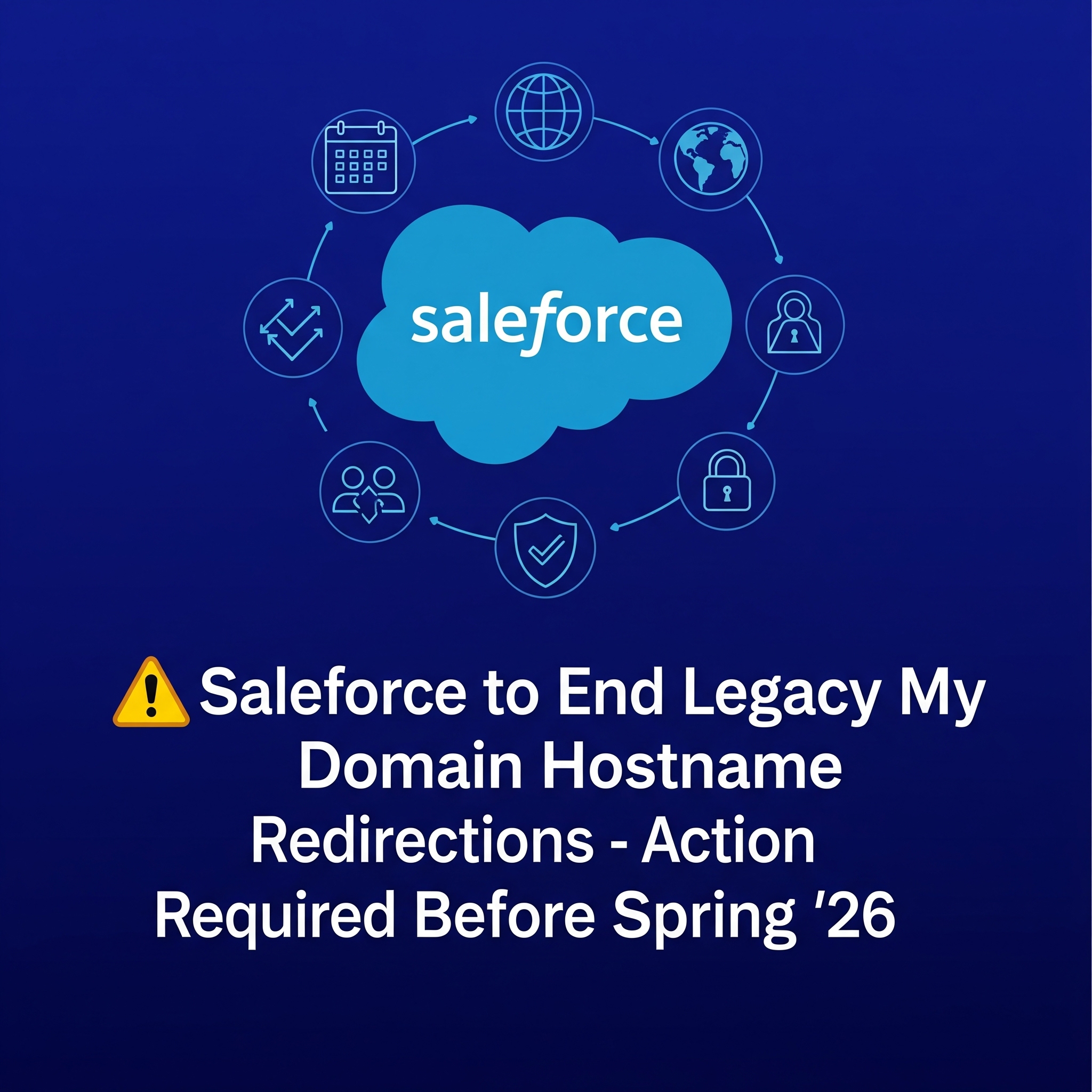
🚨 Salesforce to End Legacy My Domain Hostname Redirections – Action Required Before Spring ’26
Intro:
Salesforce is tightening security and modernizing its domain infrastructure. If your org still relies on legacy (non-enhanced) My Domain hostnames, there’s an important change coming that could impact your logins, integrations, and bookmarks. Starting Spring ’26 (January 2026), Salesforce will permanently end redirections for these older hostnames.
What’s Changing?
- Legacy My Domain Hostnames → These are the older URL formats (e.g., mycompany.my.salesforce.com) used before Salesforce introduced Enhanced Domains.
- Enhanced Domains → Updated, more secure domain naming formats required for compliance with the latest browser and security standards.
- Redirections Ending → Salesforce has been automatically redirecting old URLs to new enhanced ones, but this safety net will be gone by Spring ’26.
When Does This Happen?
- Winter ’26 Release (Oct 2025 – Dec 2025): Salesforce will automatically disable legacy redirections in production and demo orgs unless you opt out beforehand.
- Spring ’26 Release (Jan 2026): Legacy redirections end permanently with no option to re-enable.
Why the Change?
This is part of Salesforce’s ongoing security improvements to meet modern security and browser standards. Enhanced Domains reduce the risk of URL-based attacks and ensure a consistent, secure experience.
Who’s Affected?
- Any org still accessing Salesforce via old My Domain URLs.
- Users, integrations, or bookmarked links pointing to instance-specific or non-enhanced URLs.
- Custom integrations, Single Sign-On (SSO), and API calls using old endpoints.
Actions to Take Now:
- Identify Old References
- Check integrations, bookmarks, connected apps, and hardcoded links.
- Use the Release Updates page in Setup → Update References to Legacy Host Names.
- Update to Enhanced Domains
- Replace old links with your new enhanced My Domain URL.
- Opt Out of Legacy Hostname Redirection Disablement in Winter ’26
- If you need more time, you can opt out of the Winter ’26 auto-disablement (see instructions below).
Steps to Opt Out:
1. Log in to Salesforce Setup
- Go to your production or demo org.
2. Open the My Domain Setup Page
- In Setup, type "My Domain" in the Quick Find box.
- Click My Domain.
3. Locate the Redirection Settings
- Scroll to the Redirects section.
- Find "Maintain legacy redirections during the Winter ’26 upgrade".
4. Enable the Setting
- Check the box to enable the option.
- Click Save.
5. Repeat for All Orgs
- If you have multiple production or demo orgs, repeat the steps in each one.
Important Notes:
- This does not prevent the permanent end of redirections in Spring ’26.
- You must still update all URLs before January 2026.
- This setting must be enabled before your org is upgraded to Winter ’26.
- Check your org’s upgrade date via Trust Status → Search by My Domain or instance → Maintenance tab.
Key Dates:
| Date | Event |
| Now | Review and update URLs. |
| Winter ’26 | Auto-disablement begins unless you opt out. |
| Spring ’26 | Redirections end permanently. |
Helpful Resources:
- Salesforce Enhanced Domains FAQ
- Prepare for the End of Redirections for Non-Enhanced Domains
- Manage My Domain Redirections
Conclusion:
Don’t wait until January 2026 — start updating URLs and integrations today. If you need more time, opt out before Winter ’26 hits your org.









